Only logged in customers who have purchased this product may leave a review.
Lab BSBA_BIS245A_Week 5 Lab
$ 7.12
A. Lab BSBA BIS245A-5 B. Lab 5B of 7: Completing Forms C. Lab Overview—Scenario/Summary CO(s): 5. Given a physical database containing tables and relationships, create forms which demonstrate effective user-interface design and allow for efficient entry and retrieval of data. Scenario/Summary The lab begins with creating a form in Access using the form wizard. After the form is created, the user can use themes to change the appearance of the form. The second part of the lab uses form design to create a form. Finally, the form will be customized. Upon completing this lab, you should be able to • create a form using the form; • create a form using form design; and • create a form using the form wizard. D. Deliverables Submit the MS Access database file that contains the forms created in this lab. Step Deliverable Points 1 Form 1—Form Tool—step-by-step 5 2 Form 2—Form Design—step-by-step 100 3 Form 3—Form Wizard—Employee/Customers Multitable Form —step-by-step 5 4 Form 4—Suppliers and Products Multitable Form 10 5 Form 5—Orders and Employees Multitable Form Using a Query 10 Total 40 E. Lab Steps Preparation 1. Download the Access starter file from the Week 5 Lab page, and save the file to your local drive. 2. Using Citrix for MS Visio and/or MS Access a. If you are using the Citrix remote lab, follow the login instructions located in the Lab area in the Introduction and Resources module. b. You will have to upload the BIS245_W5_Lab_AccessStarterFile.accdb file

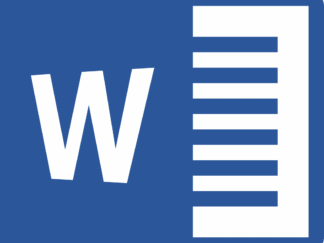

Reviews
There are no reviews yet.